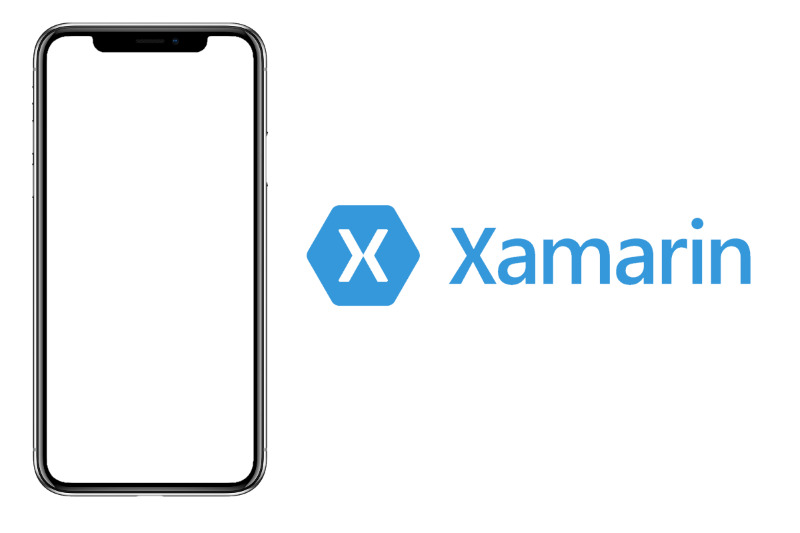
How to change Xamarin.iOS status bar color
When you create a Xamarin.iOS or Xamarin.Forms mobile application, you'll notice that the status bar color is black by default, and to change it to another color, white for example do the following:
1. Open info.plist file and add the following lines just after CFBundleName key
<key>UIStatusBarStyle</key>
<string>LightContent</string>
<key>UIViewControllerBasedStatusBarAppearance</key>
<false/>
2. Now open the AppDelegate.cs file and add the following lines just before LoadApplication(new App());
UIApplication.SharedApplication.SetStatusBarStyle(UIStatusBarStyle.LightContent, false);
UIApplication.SharedApplication.SetStatusBarHidden(false, false);
UINavigationBar.Appearance.TintColor = UIColor.White;
Done!
More about xamarin here
Download Visual Studio here

 Tarek Jihad
Tarek Jihad

